How can we help?
Do you have a question or a comment? Do you need support with your account? Have you encountered an error on the website? We want to hear from you!
I have a question or comment about Neurosculpting®
I have a problem with my account, purchase or course access
I want to update or cancel my Neurosculpting® membership
How to Change or Cancel Your Membership Plan
- Log in to your customer dashboard.
- In the dashboard menu on the left, click the Plans link. You will see your current membership plan displayed on the page. Click the plan box to view its details.
- To cancel your membership, click Cancel Plan in the top right corner of the plan detail view. Follow the prompts to confirm. Your membership will remain active until the end of the current billing period and then will not renew.
- To switch between monthly and annual billing, scroll down to the Update Plan section. Click the option you want (for example, “Neurosculpting Membership – Monthly” if you are moving to monthly billing). Click Next to confirm your selection.
- Any change between monthly and annual billing takes effect on your next renewal date. For example, if you are on an annual plan that renews in three months and you select a monthly plan today, your annual plan will continue for three more months. At the renewal date, the system will switch you to monthly billing.
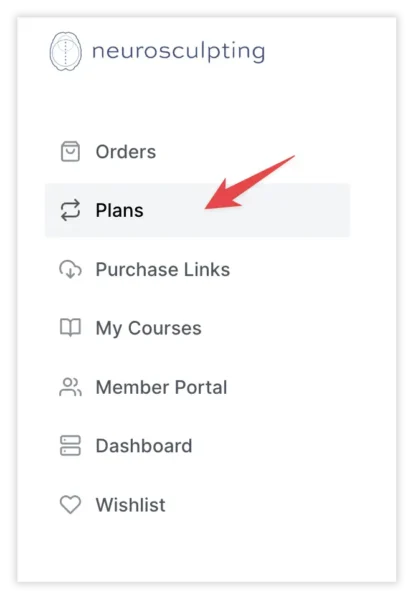
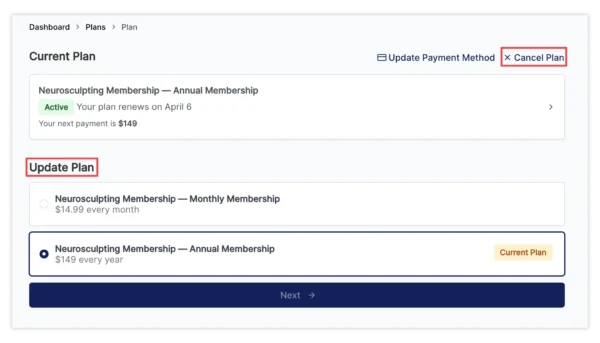
I have a problem with my Neuropraxis account
Neuropraxis is an entirely separate company and is not operated by the Neurosculpting Institute.
Neuropraxis has its own support department and its own billing and operation agreements.
If you need support with Neuropraxis, please send a detailed email to moc.sixarporuenobfsctd-6f88c8@troppus and let them know of any billing or account access issues so that they can resolve that for you as soon as possible.

